Setting Up Your 2026 Exhibitor Portal
The Portal makes creating your company profile simple, adding products and digital assets, and connecting with Show attendees! This is your chance to promote your company and products to Pool & Spa Show attendees before the Show opens.
Once you’ve reserved your space. The Exhibitor Portal gives you access to
- Online ordering for all Show needs, including electric and furniture orders
- Exclusive Show hotel rates and online reservations
- Quick access to badge registration for your entire staff
- Purchasing Show marketing opportunities and sponsorships
TO ACCESS THE EXHIBITOR PORTAL
YOU MUST FIRST SUBMIT YOUR BOOTH SPACE CONTRACT!
Already reserved your space: Log in to the Portal here
Need to reserve your space: Click Here to Purchase
GET STARTED:
If you have login credentials from the 2025 Show
If you are logging in for the FIRST TIME
- Go to the Exhibitor Portal
- Click the Login
- Enter your Email
(Be sure to use the email address associated with your account. If you're unsure which email to use or need assistance, please get contact Madison North.)
- On the next screen, click Forgot Password/First Time Login
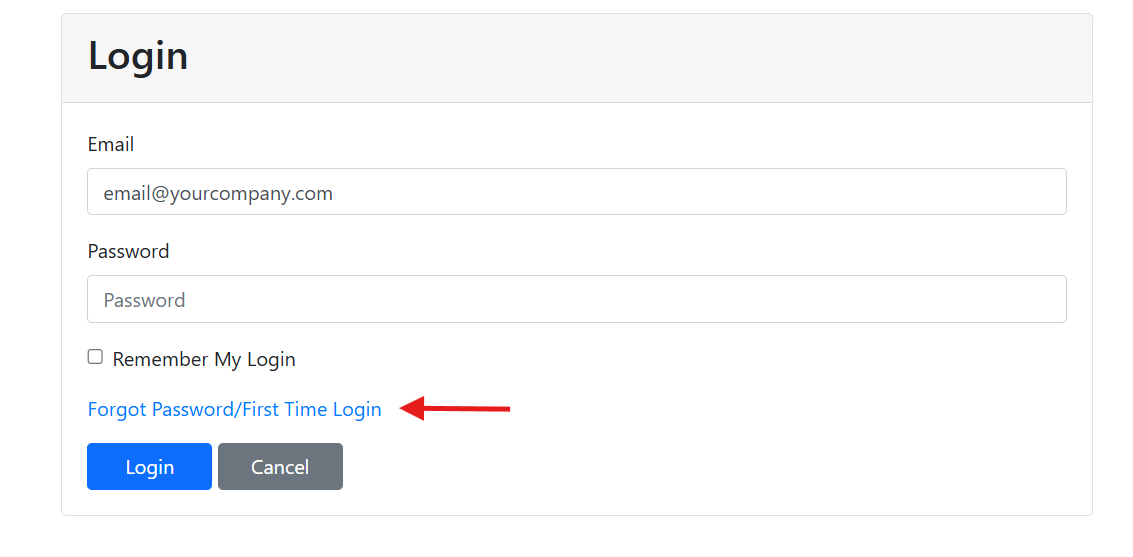
- On the next screen, re-enter the same email address used in Step 3
- You will receive an email with a link to reset your password
(If you don't see it, check your spam or junk folder.)
- Click the link to be redirected to the password reset page
- After resetting your password, click the prompt to "Click here to log in"
- You’ll be taken back to the login page—log in using your email and new password
UPDATE YOUR COMPANY’S PROFILE
Do you know the easiest way for attendees to find your company in the online exhibitor directory and in the show app? UPDATE YOUR COMPANY PROFILE! Be as thorough as possible for optimal Pool & Spa Show investment exposure!
From your EXHIBITOR PORTAL page, update as much of the information below that is available to you, depending on your package level:
- Add your COMPANY PHOTOS:
- Click on the three dots at the top right of the cover photo and select Add Photo, Add Cover Photo, or Add Featured Photo.
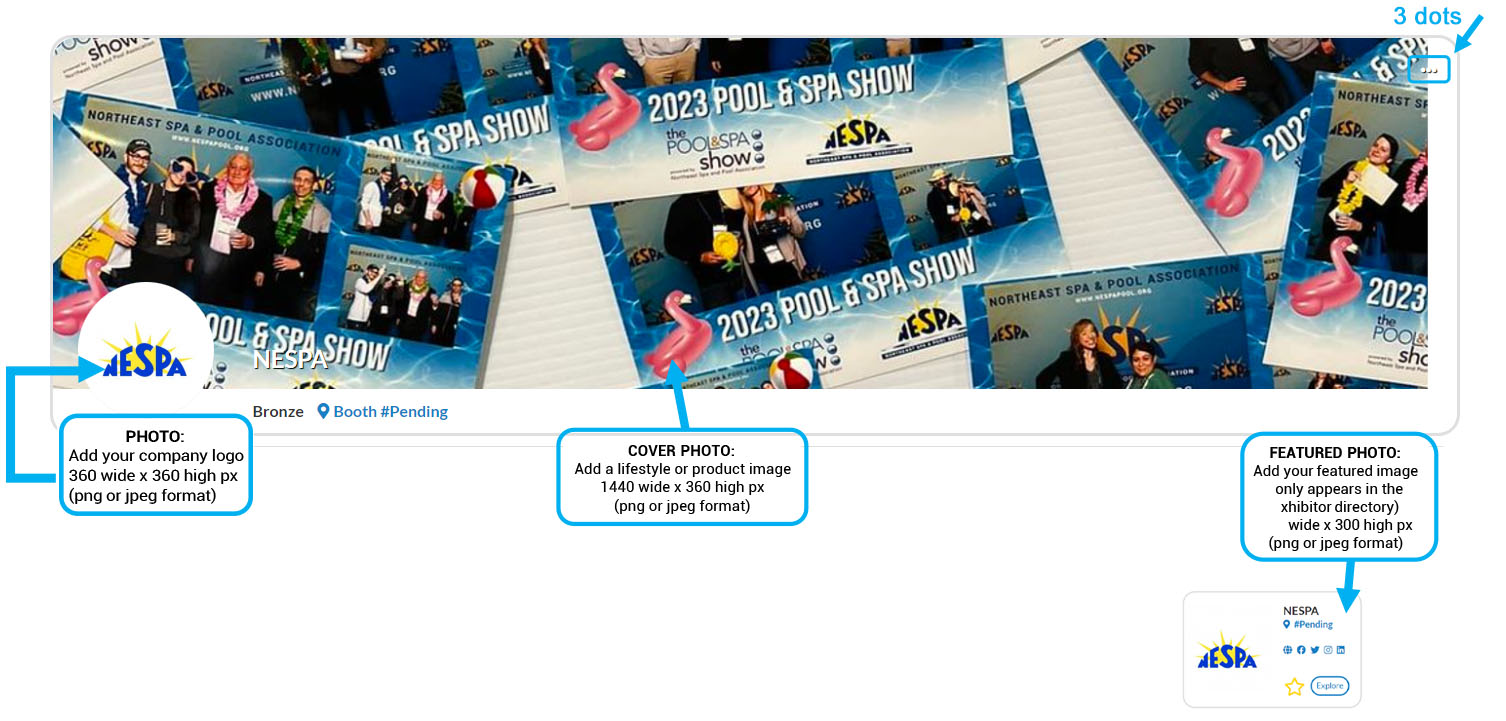
Update your company ABOUT & CONTACT sections:
- Click on the EDIT link in the About section.
.PNG)
- Edit/Fill in all sections, especially:
- What We Do: Add a description of your company so attendees know who you are, what you sell, and why they should visit your booth onsite.
- Website: Add your company website url. This will assist the attendee with a visual of your products and services.
- Product Categories: Select up to 5 relevant Product Categories. This will ensure your company is listed in these sections of the online exhibitor directory and the show app.
Don’t forget to click SAVE once you are finished!
Congratulations! Your exhibitor profile is now set up!